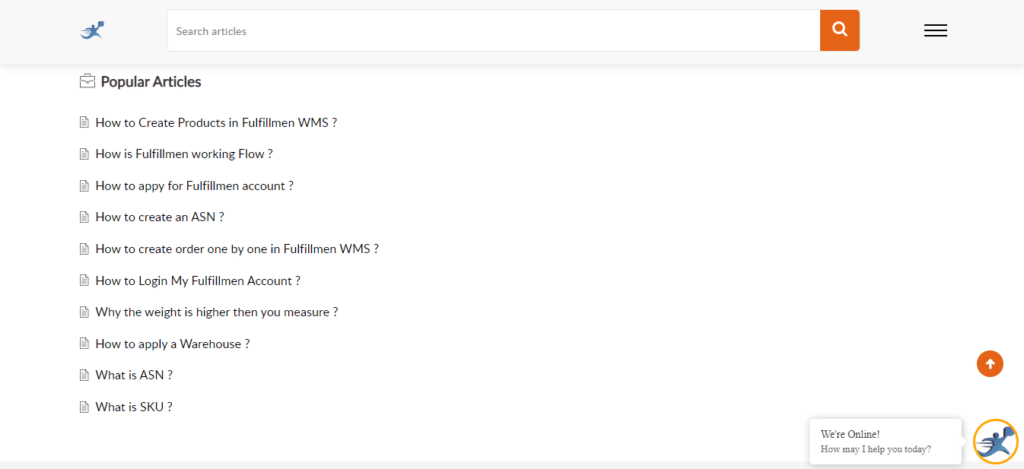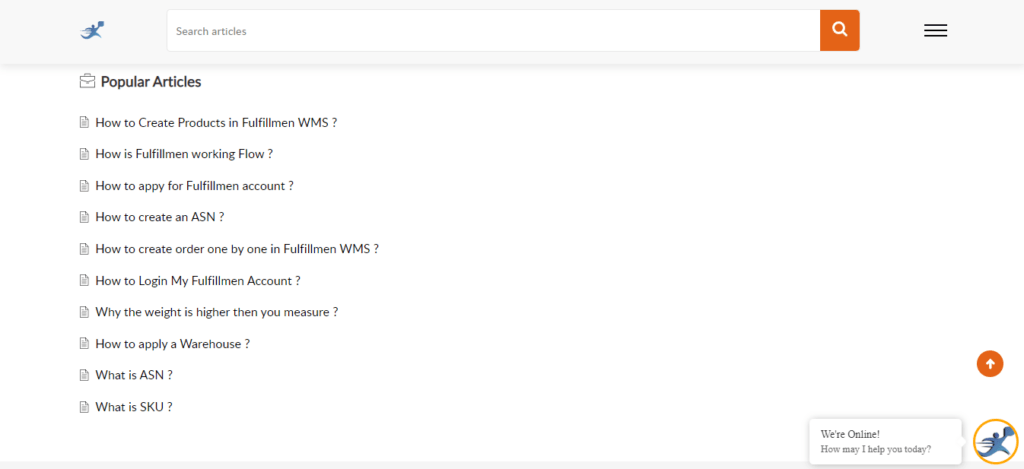
In the process of creating a website, one of the most crucial pages is the one dedicated to answering common inquiries. The most effective frequently asked questions (FAQ) pages may bring in new business, resolve consumer concerns, and cut down on administrative work.
So how does one even begin building a FAQ website, much alone know what questions to answer? Keep reading for some advice on creating a successful FAQ section, as well as some of the ways in which doing so might boost your company’s bottom line.
What does FAQ mean?
Frequently Asked Questions is what the letters (or word) FAQ stand for. A FAQ page usually has a list of the most frequently asked questions about a product or service.
Every website for a business or product comes with a set of default pages, such as “About,” “Contact,” “Privacy Policy,” and more. One of the few must-have pages on this list is a FAQ page.
Think of a FAQ page as a simplified product manual or an automated customer service page. Where users can find their own answers to questions about the product.
Benefits of FAQ Page
You’ll save time.
An FAQ can save you a lot of time if you spend a lot of time answering emails or questions on social media. It can also help your online store avoid costly and time-consuming returns.
It brings more people to the website and more customers.
The goal of Google is to answer questions. If you make your text into a Q&A, you’ve already done half the work. Even better, if you have a good answer to a question, you might be featured in one of Google’s answer boxes or feature snippets, which will give you a big traffic boost.
It shows that you understand and build trust.
A well-written FAQ page shows that you know what you’re talking about. You already know what customers are thinking and have an answer ready. It’s a great way to make people trust your website and make it look more professional.
Which queries are most appropriate for a Frequently Asked Questions section?
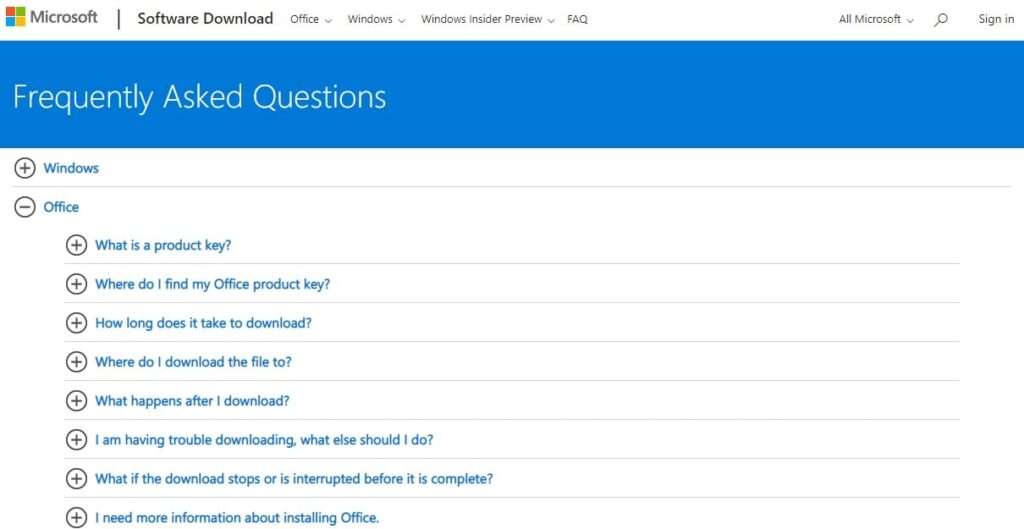
How do you decide what questions to answer? Ideas I had:
Look at your customers’ questions
What questions do your clients have? Check your mailbox or social media to see if there are any recurring questions. What causes hesitance before a purchase? When could they possibly have reservations? Customers will be more likely to make purchases with confidence if you can automate the process of answering their inquiries. Not only will you avoid wasting time, but you’ll also help yourself out.
Have a look at what your rivals have online.
If you’re a new firm or don’t have a lot of client queries yet, have a look at similar websites for suggestions. If you can give a better response to the question than they can, you win points.
Explore Google and Quora
Start putting a topic related to your company into Google’s search bar and see what suggestions pop up. Here you can find answers to the most frequently asked questions. Using this as a springboard, you can begin brainstorming potential FAQ-section topics.
Check out Quora, a website designed specifically to provide solutions to people’s questions. Simply enter a search term, click on More Options, and then pick All Questions. You’ll get a list of the most recent queries linked to that topic.
Formulating Frequently Asked Questions with Google Autocomplete
Google’s Autocomplete tool is an excellent source of ideas for writing your FAQ page. Just start typing and watch what shows out. The questions may surprise you.
Tip: An FAQ should include some broad inquiries about your industry or product—not simply ones about you. For example, if you offer kids shoes, you may include a question like “How do I assess my child’s shoe size?” That way visitors investigating children’s shoes will locate your information, even if they don’t know about your products yet. Ta da, now you’ve got a new customer.
Writing responses to general inquiries can attract people who might never have heard of your organization. This will also help people see you as an authority in your field.
How to make a good FAQ page
Your FAQ page should be simple and easy for customers to use above all else. Use these tips to make sure your page follows best practices for FAQs:
1. Make it easy for people to find
People know what a FAQ is, so put that in the title of your page. Don’t make things harder than they need to be by calling it “Good to Know” or “More Information.” People sometimes put the Frequently Asked Questions section on their Contact page, but you can make your own page and put it right in your website’s navigation menu or footer so it’s easy to find.
2. Write your questions from the point of view of a customer:
Write the question as if you were the reader. So “I” is the customer and “you” is the website owner. Sticking to this format makes more sense to a reader, reduces confusion, and is more like what people actually type into search engines.
3. Use a format of questions and answers:
Don’t forget to write down real questions and answers. When someone goes to a “Frequently Asked Questions” page, they want specific answers, not a sales pitch or a long story.
4. Don’t say too much.
It’s nice to get a straight, quick answer to your question. So try to answer in a short paragraph, less than 100 words, if you can.
5. Answer the question itself
You’d be surprised at how many FAQs don’t answer your question directly or send you on a wild goose chase to a different page. If you can, answer the whole question on the FAQ page instead of sending people to another page. You can link to more information, but the answer should be on the page itself.
6. Begin each answer with “yes” or “no”
People can save time by using these few words. Also, saying “yes” or “no” to a question makes you sound more sure of yourself than saying “well, sometimes, maybe…”
7. Don’t use jargon:
FAQs work well because they answer questions that people are already asking or thinking. To do this, make sure you use words and phrases that your customers are already familiar with.
8. Show your own style:
Even though a FAQ section is straightforward, that doesn’t mean it has to be dull. Use it as a chance to write in your brand’s voice (funny, casual, serious, etc.) and share some behind-the-scenes information about your company to make your content more interesting. It’s a great way to show that behind the website is a real person (you!) who cares about the customers and answers their questions personally.
What else should a FAQ page have?
Still don’t know what to say? Here are some things you could put in your FAQ:
- Your store’s rules, such as refund rules,
- Where you ship and other information about shipping
- How fast you get orders done
- Customers need to know how to choose the right size, for example, in order to choose the right product.
- Any information about your products or services that not everyone knows
- Myths that people often believe about your product or industry that you can bust
- If people can’t tell the difference between your products, give them clear descriptions.
Conclusion
So, to sum up
This tutorial should help you see the light about the many uses of frequently asked questions. And I strongly suggest you improve your company’s Frequently Asked Questions website in order to boost sales.
As for your other question, we do have a frequently asked questions page. It’s a database of frequently asked questions and extensive answers about our goods. Check it out if you need ideas for your own Frequently Asked Questions or knowledge base!