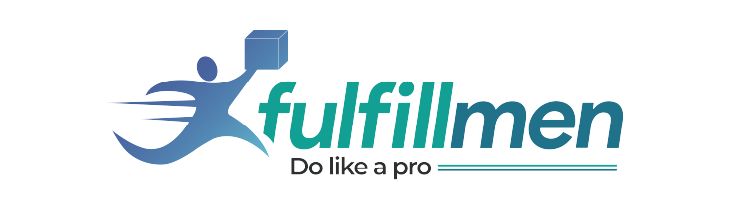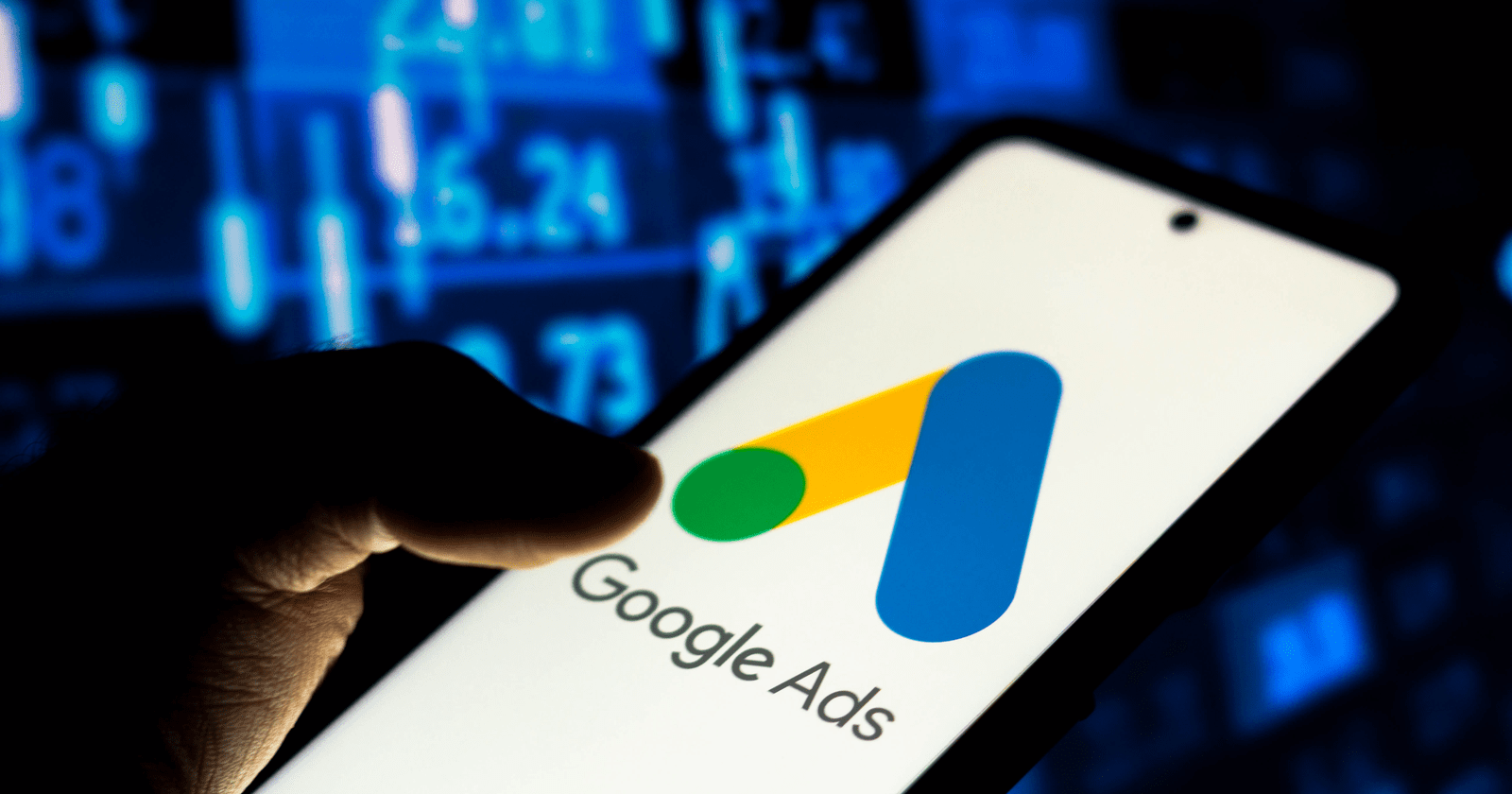Foreign trade merchants who have realized that traffic is becoming more valuable and are planning to start paying for delivery should still use Google Ads.
Getting more sales through Google Ads is not easy, but it is possible. It takes a certain amount of professional investment ideas and operations. I’ll talk to you about this topic today.

How do you make sense of Google Ads?
Google Ads is a paid placement platform, and you can choose whether your payment is based on clicks or ad impressions.
You can choose between three ways to pay:
- CPC: Pay per click, click once and take the money out once;
- Cpm: Pay for every thousand times the advertisement is seen. It’s easy to see that as long as the user sees the advertisement, you have to pay for it.
- CPE: Pay for each interaction a user has with your site, such as a like, a comment, etc. This is not used very often.
Definitions of some of the most important Google Ads terms
Different kinds of Google Ads
- Google Ads has many different kinds of ads that you can choose from based on your needs.
- Search ads are text ads that show up in Google’s search results.
- Display ads are usually pictures that show up on Google Display Network pages.
- Video ads on YouTube are between 6 and 15 seconds long.
There are shopping ads in the search results and on the Google Shopping tab.
App campaigns use data from your app to make ads on other sites work better.
Google can use smart campaigns to find the best way to target your ads so that you get the most for your money.
Performance Max is a new type of campaign that lets advertisers use all of Google Ads’ inventory in one campaign.
CTR
CTR is the ratio of the number of times an ad is shown to the number of times it is clicked on. The better an ad fits search needs, the higher the CTR.
Rate of change
It is the ratio of a certain conversion metric to the total number of visitors. It is also called CVR. Here, the conversion metric can be filling out a form, making a phone call, downloading an app, etc.
Keywords
This is easy to figure out: what search terms do you want people to use to find your ad? That is, the words for which you pay.
A way to match keywords
Using the idea of scope, this is easy to understand.
Broad match means that your ad will show up whenever a user searches for a keyword that is similar to the keyword you are advertising.
Phrase matching narrows the scope based on broad matching, and users will only see it if they search for keywords that are strongly related to your keywords.
Exact Match, or exact match, means that the ad will only show up if the keyword the user searched for is the same as the keyword you put in.
These ways of matching are neither good nor bad. Instead, they are chosen to fit different delivery needs. For beginners, it’s best to choose phrase match, and you should be careful with broad match.
Title and Description
SEO is not the same as Google Ads. The title and description of SEO are pretty set, but you can change the title and description of Google Ads.
The title and description of the ad placement should be based on how your peers write them, and you should also find out what your customers care about most.
The number of people who click on an ad is directly related to how well the title and description are written, so you can’t be careless.
Some settings for more information
Now, Google Ads gives a lot more information than it used to, which makes ads more interesting. Using information like text links, phone numbers, addresses, etc. well can improve the conversion rate and click rate to some extent.
But the suggestion is not to do it just because you can. It’s not the point of advertising to be hard to understand, and it should fit the user’s way of life.

What does a Google Ads ad look like?
You can choose from five different kinds of ads on Google Ads, depending on what you need. It’s important to remember that the type of advertising chosen has a direct effect on how well it works.
Look for ads
It should have the most ads, which means users should be Google
When you search for keywords, ads show up on the page with the search results.
This is the most common kind of advertising, and most people use it. When you aren’t sure what kind of advertising will work best for you, search advertising is a safer way to go.
Ads on screens
Similar to domestic Internet alliances, Google has a number of websites that work together. Your ads can show up on these websites, and people who visit them will see them.
This depends on how similar the people who visit your website are to your customers. If it seems like a good idea, you can try it.
Video Ads
Google also owns YouTube, so you can use your Google Ads account to run ads on YouTube. This is easy to understand. If you go to YouTube, you’ll see that all kinds of ads are served this way.
Ads in apps
Advertising is the main way that companies that make apps get people to download them.
Shopping ads
It also shows up in search results, just like search advertising. But shopping ads show more information about the products, which makes it easier for people to buy them directly.
It works better for pushing single products and promoting online sales directly.
How to start out with Google Ads
As was already said, it’s easy to get started with Google Ads advertising, but you need experience to know how to optimize your account later. But everyone starts out as a beginner, and experience also needs to be gained through hands-on work.
1. Create an account with Google Ads
Go to the Google Ads homepage and click “Start.” The system will then ask you to sign in to your Google account or create a new one.
2. Name of the company and website
When you sign in, you’ll go straight to this page. You need to fill in the name and website of the company. The website in this case is where people go when they click on the ad.
3. Choose the reason for delivery
Choose the main goal of your advertising: to get phone calls, sales, or sign-ups.
4. Make an Advertisement
Google’s advertising page is one of the easier ones to use, but all of them will have prompts. Just write the ad’s title and description by following the prompts.
5. Pick words or phrases
That is, what words do you want people to type into a search engine to find your ad?
6. Area of service
Choose where your ad will go and make any other choices you need.
7. Budget
This is very important, and you have to say what your basic budget is and how much you can spend per day.
8. Payment
Follow the instructions to choose how to pay.
9. Google Analytics
Google Analytics is a site that looks at data to help serve ads. All of the following ads’ optimizations are based on data from the past and must be set well.
10. Bidding strategy
Automatic means that you let Google’s algorithm help you bid, while manual means that you make all of the changes yourself. There is no clear answer to the question of which is better, and it depends more on how experienced the pitcher is.
Automatic bidding could lead to higher actual bids, but the algorithm can be changed much more precisely than manual ones. Manual control is easier to manage, but in the end, human power is not as good as machine power.