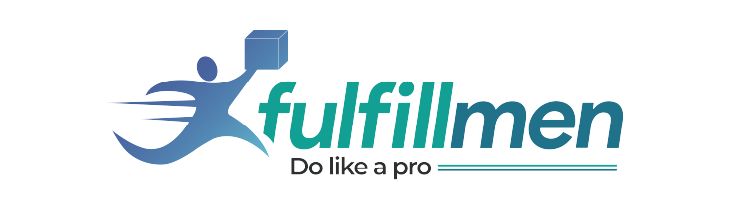Facebook Ad is a way to promote products and services through text, image, and video posts or ads. It is part of the Facebook social network. It is a marketing channel that companies use a lot because it has a large audience (about 2,200 million people) and a lot of ways to divide up that audience.

Work needed to set up a Facebook Ad account
1. Internet access tools
Set up scientific Internet access software, a virtual private server (VPS), a router, etc., so you can log into Facebook.
2. Personal account
Use a Facebook account that is linked to your real name and has been used for a certain amount of time to make sure the account is stable (for the security of your Facebook personal account)
3. Business Page
Make a Facebook page for your business and add a link:
4. Public Homepage
The public homepage can establish a real identity to show the company’s personality. This lets users share information and take part in the interactive display of products and services. Use the “Homepage Insights Report” to learn about your audience and figure out how to measure and improve the information you want to share.
Facebook Business Manager (BM)
Register a platform for running a business:
All of BM’s advertising accounts, homepages, apps, and other assets can be managed in one place. Fill out an application to claim advertising accounts and homepages. Give the job of coordinating the effect of advertising to more than one person.
6. Install Facebook Pixel
Add Pixel code to the website to see how it affects the number of people who convert. To place remarketing ads, the oCPM system automatically optimizes the effect of the promotion (conversion ads can’t be placed without installing the pixel code).
7. Install the Facebook Pixel Helper plug-in for Chrome
Facebook Pixel Helper is a tool that can be used to check if the Facebook Pixel is working correctly.
Get Pixel Helper for Facebook:
https:/chrome.google.com/webstore/detail/facebook-pixel-helper/fdgfkebogiimcoedlicjlajpkdmockpc

When you start making a Facebook ad, here’s what you need to do.
- The reason for advertising is to reach a business goal (relevant introduction: Introduction to Facebook Ad Goals, Guide: Choosing the Right Ad Goal)
- Who do you want your business to reach?
- Set a daily budget or a total budget for the ad.
- Photos or videos that are used in Facebook Ad
In general, there are two kinds of advertising accounts on Facebook: one is a personal account and the other is a business account. Among them, a Chinese agent is used to apply for a corporate advertising account, which is the most common way to do it right now. Next, we talk mostly about how to apply for a Facebook advertising account for a business.
(1) In mainland China, you can go straight to an agent to get a Facebook corporate advertising account if you want one. Most of the time, there are two types of agents:
First Level Agent
The first-level agent, also called the top-level agent, is usually a Facebook direct marketing partner. This link (https://reachtheworldonfacebook.com/reseller/) will show you all of Facebook’s first-level agents. To open an account, you can contact the first-level agent directly. You will need to have your company registered and have certain information ready ahead of time.
Secondary agent
This type of business or institution can also open an account. But first-level agents can also open the accounts of second-level agents. There are many companies that act as second-level agents, and opening an account with them is the same as with first-level agents.
The agent’s main job is to
- Open a corporate account. This is the only way to get a Facebook corporate advertising account in mainland China.
- Recharge advertising accounts, rebates, and other things on Facebook. Different businesses may use slightly different ways to pay.
- Help to appeal or check on the account when there is a problem.
There are four things you need to know before opening an account.
Fees
First-level agents, like Papaya Mobile, Yingbaotong, Blue Cursor, Yisino, etc., usually start to charge between 500 and 2,000 US dollars, but this can change based on how the market is doing.
Rebate
Rebate means that if you spend a certain amount of money, you will get a certain percentage back. If the advertising fee is $1,000 and the rebate is 1%, then you get back $10. However, this money is usually put back into your account instead of being given to you in cash. For example, if you spend $100,000 in the first quarter of 2022 and get a 5% rebate, that’s a $5,000 rebate fee, and the payment will be made as usual in the first quarter of 2022. For example, if you spend $10,000 on billing in the second quarter, the $5,000 rebate you got in the first quarter is subtracted from the $10,000, leaving you with the remaining $5,000.
Rebates are usually given to companies that spend a lot on advertising, work with one another for a long time, or grow to a certain size.
Fee for service
There are two kinds of fees for services:
The first is to do it yourself, which doesn’t cost anything.
The second idea is to let agents help put up ads. The service fee is usually 10%, but it can be higher or lower. Different agents charge different fees.
Account Period
You need to see this for yourself. There may not be a billing period for the first time you work with an agent. There will be an accounting period after a long time of working together or after a certain amount of money has been spent. This should be talked about with the agent.
Bind the account that the agent opened in BM.
Select “Ad Accounts” under “Accounts” in “Business Settings.” Then, click the blue “Add” button in the middle, choose “Add an Ad Account,” and enter the account ID that the agent gave you.
What do I need to do before I can sign up for a Facebook ads account? List of the specific steps needed to open an account
- Click “Accounts,” then “Ad accounts,” and then “Create a new ad account” under “Business settings.”
- Then type in your account name, time zone (which should be the same as the website’s statistical time zone), and currency (regularly fill in US dollars).
- Then, choose “My Business,” which is your own business.
Setting permissions
Set the highest Admin Access> directly for personal accounts. If you give permission to someone else, you can see what permission that person needs to set up, and you can choose only to give permission to view data and not to manage to advertise.