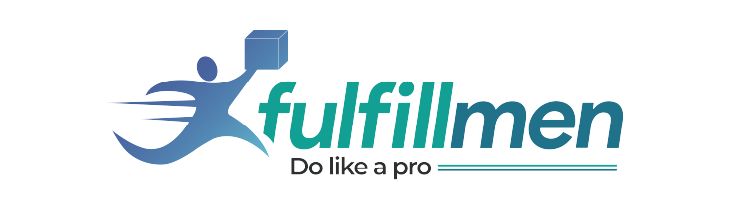Guide to Amazon’s Free Data Analysis Tool

The epidemic that began in 2019 made a lot of money for sellers in 2020. With the wave of store closings in 2021, Amazon Platform sales have moved out of the “post-epidemic” era. As more sellers focus on improved operations, we must perform alternative data analyses. Statistical analysis by hand is time-consuming, and some data […]
How to plan for Q4 cross-border shopping and boost Google advertising?

Are you planning for Q4 cross-border shopping and boost Google advertising? Here are a few tips for optimizing Google advertising that can help overseas sellers lower their Google advertising costs, improve their return on investment, make more money, and make the most of Google advertising. Optimization of content and creativity Optimization of Keywords Optimization of […]
Benefits of Using Shopify
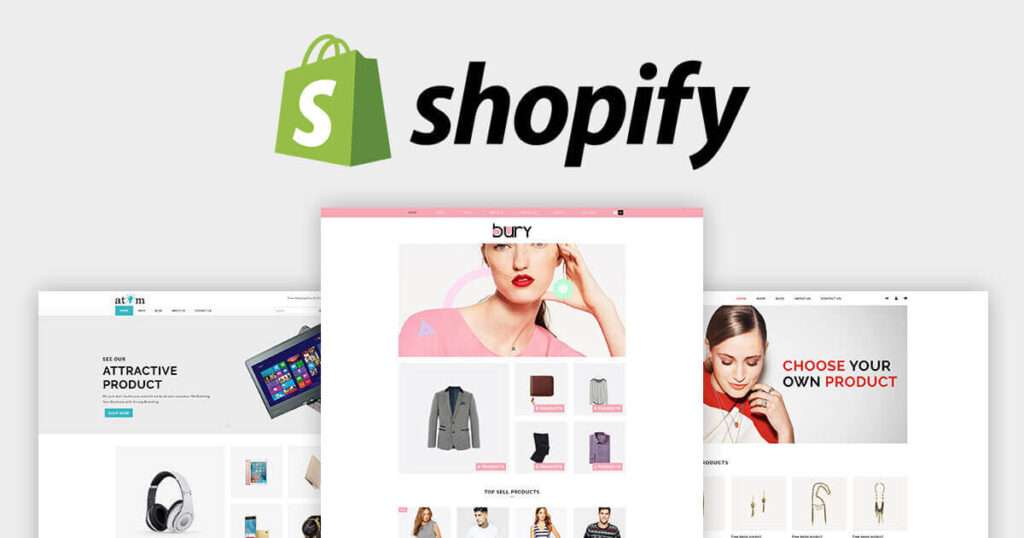
Benefits of Using Shopify (1) Provide professional and exquisite templates Shopify has more than 60 professional templates for clothing, jewelry, furniture, art, and other topics. The mobile terminals are all flexible and work well with different mobile devices. These professional and elegant template themes make stand-alone station layouts. If a website seems professional, visitors will […]
How does Amazon Advertising work?

The problem of involution is getting worse, and it’s hard to boost sales just by getting more natural traffic. If Amazon sellers want to get more traffic and attention, they should try advertising. We all agree that money needs to be spent on things that are new and innovative. Advertising money can’t be saved, but […]
How to Open a Tiktok Shop
Tiktok SHop Information needed Business License from Mainland China or Hong Kong + Legal Person ID Card Settlement tutorial Step1-Register Go to Tiktok Shop site TikTokShop Cross-border official website: https://seller.tiktokglobalshop.com/account/welcome/ Clicking on “Register as TikTok Shop Cross-border Seller” starts the process of making an account. Fill out the basic details: Number for a cell phone […]
A Guide to Product Selection

Shopify is used by the majority of retailers, and using it will save you a lot of hassle. Using the purchased plug-ins within Shopify can alleviate several issues, such as website theme themes. To easily launch your own online store, you only need to download the necessary Shopify app and pay for the related paid […]
Advantages of Dropshipping from Overseas Warehouses
Dropshipping has become very popular in the past few years. During the epidemic, China’s drop-shipping business has also grown at a very fast rate. The dropshipping business is expected to be worth $557.9 billion by 2025. MarketWatch says that the effects of the pandemic will cause the number of people who shop online to rise […]
Social Media Word-of-mouth Marketing

Word-of-mouth is people’s views on a company or brand. With this, people generally have high trust in word-of-mouth. A good word-of-mouth can save promotion costs, improve corporate image, attract consumers, and drive sales growth. Word-of-mouth communication involves non-commercial communicators and receivers who can interpret information recommending a product, service, or brand. Taking use of word-of-role […]
Guide to Amazon Brand Protection
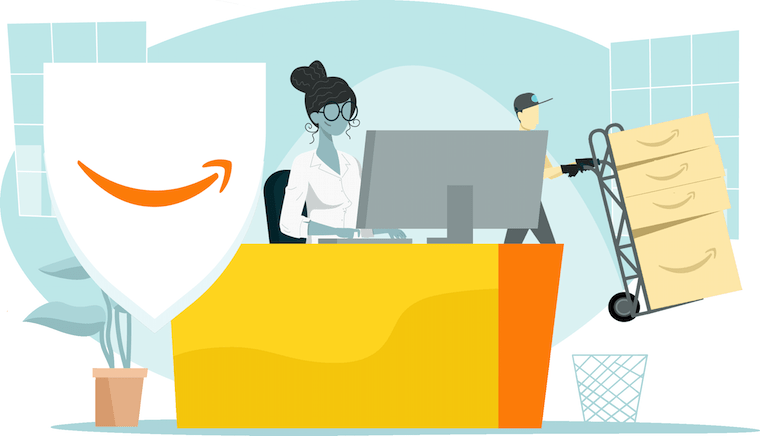
Amazon Brand Protection Overview Amazon offers sellers 4 key brand protection solutions, each built for different phases and types of businesses to tackle brand infringement problems. (1) Automatic Amazon brand protection tools: automated brand information protection means Amazon will use the brand’s information to execute predictive protection, identifying and removing potentially harmful product information, protecting […]
Scaling Your Facebook Ad
Apple’s iOS 16 update has been bad for advertising, which makes Facebook ad sellers sigh about their bad luck. However, it’s hard to give up Facebook and Instagram. advertising on social media. Today, retailers must adjust their advertising tactics and approaches to meet Facebook’s advertising restrictions and Instagram’s algorithm upgrades. They also must come up with […]