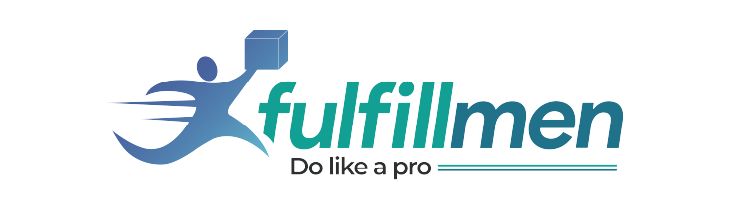How to Create an Effective Ebay Listing
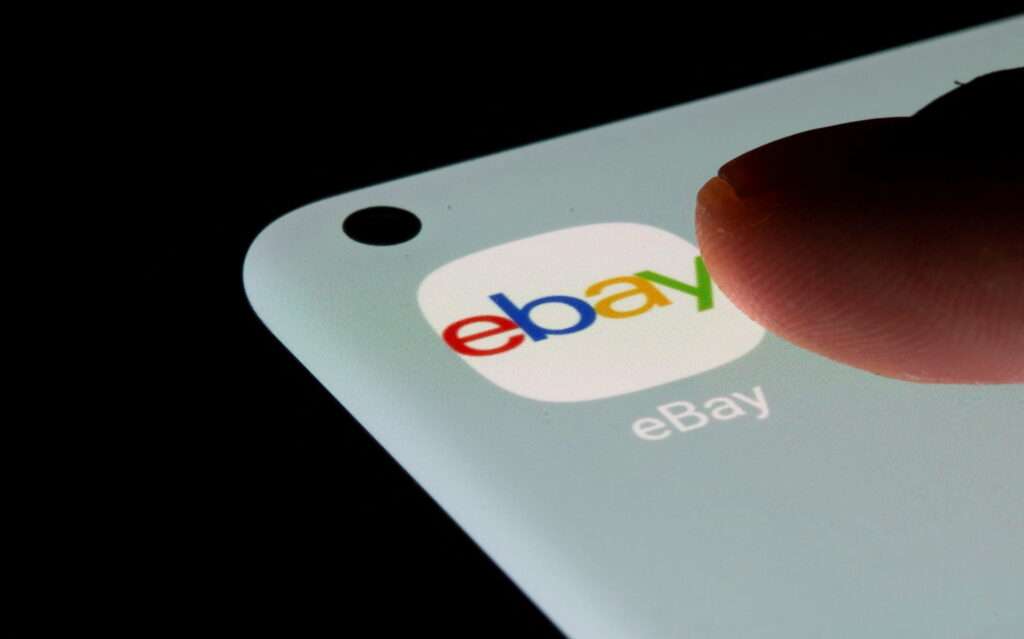
If your product listings in Ebay are well-done, buyers will be more likely to look through them and make a purchase. So, beautiful listing editors are just as important as high-quality products when it comes to many high-selling products. First, a listing has three parts: listing information, selling information, and shipping information. Now let’s look […]