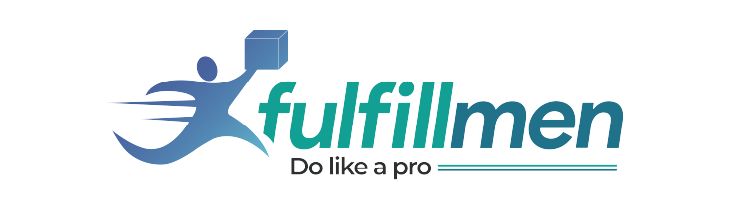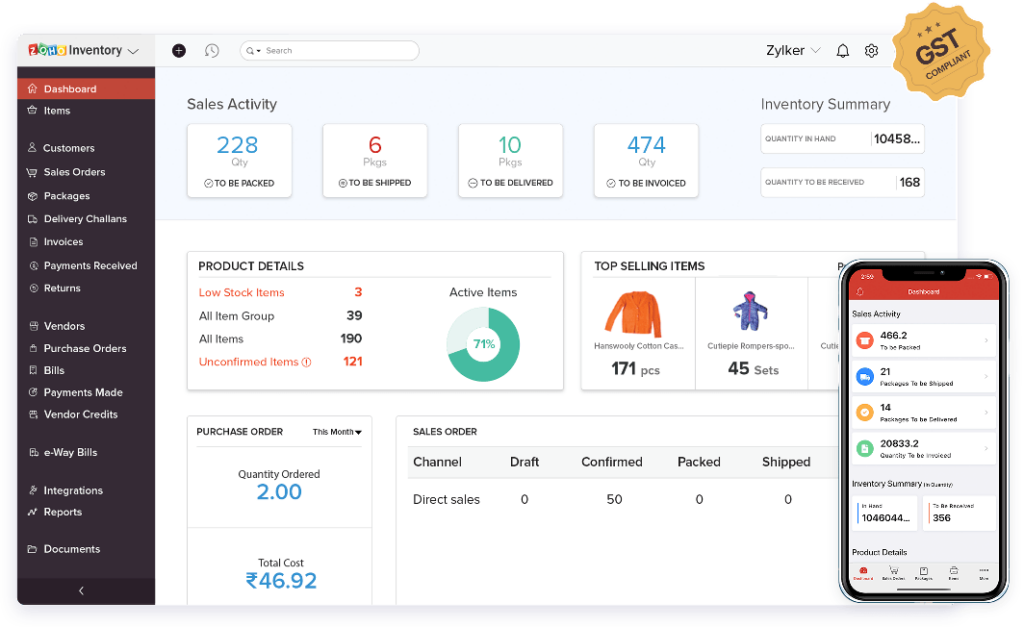What is the Whitelist on Amazon?
Amazon Whitelist is a new way for sellers who have TM labels but can’t upload products to sell their goods. Many sellers who don’t use brand filing won’t have to worry about the issue of not being able to submit a brand when creating a new listing thanks to Amazon Brand Whitelisting.
What you need to do to get on a whitelist
- Name of Your Brand
- Lot Number for File Process Report on Inventory
- Image of the item (need to display LOGO)
- Packaging picture (need to show LOGO)
How to get on a “whitelist”
Bulk upload products
- Find [Inventory] in the Amazon Seller Backstage and click [Bulk Upload Products].
- Find [Download Inventory File] on the [Bulk Upload Upload Page] and follow the on-screen instructions to get the template form.
- On the form you downloaded, enter the name of the brand that needs to be added to the inventory file. The form’s fields must be filled out completely. After filling out the form, upload it in batches while you’re doing something else.
You can check the status of the inventory file after you’ve uploaded it by going to [Monitor Upload Status]. Downloading the batch upload files that indicate the error shows the error message and 5665 code.
Start a case and ask to be added to a whitelist
- Find the small help icon in the upper right corner of the Amazon Seller Central page to get to the help page.
- Find the Get Support button on the help page under Need More Help.
- Find [I want to open a store] in Get Help.
- Click [or use the menu to look for your problem] under “Describe your problem.”
- Fill in [Inventory file upload problem] in [Product, product information, or inventory] and the error code in [Please describe your inventory file problem].
- In the contact technique, there are three ways to get in touch. If for any reason you are unable to use the online contact form, you may still leave your email and phone number.
- When you click “View,” the interface for responding to the information you sent will show up.
- The product (logo included), packaging (with batch number and brand name visible), and brand name can all be uploaded after a thorough reading of the guidelines (the logo needs to be displayed). After a few business days, you’ll receive an email with the audit’s results.
When I try to get on a whitelist, what should I pay attention to?
Checking the trademark database is essential before launching a new product or service under a new brand name to ensure there is no danger of infringing on an existing trademark.