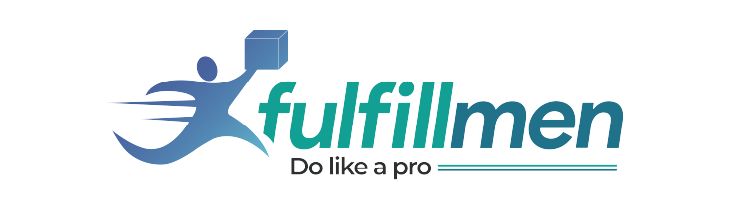First, we need to know a few prerequisites:
1. We generally will be in FBA product Out of stock, the replenishment has arrived at the port, and when it arrives at the FBA warehouse in a week or so, created since ShipSell FBA link, use FBA inventory to deliver after the order
2. If the FBA inventory does not arrive in the warehouse so quickly, and the delivery time limit is about to expire after the order is shipped, in order to avoid account performance problems, it is recommended to use domestic options to choose faster logistics shipped over
The following is the specific operation process, let’s take a look:
First, after the self-delivery order is issued, we first create an FBA multi-channel delivery order.
Click ” Inventory — Manage All Inventory ” and select the FBA product that is exactly the same as the self-delivery order

2. The following interface appears, fill in the information correctly:
A. The buyer’s address can be copied directly from the buyer’s address in the delivery order, and the optional items can be omitted;
B. When adding products, it is recommended to customize the order number to make it easy for you to remember, for example, fill in the last string of numbers of the self-delivery order number;
C. Packing list remarks, you can write Thank you for your order;
D. The choice of delivery speed is mainly based on the time we need to deliver to customers
E. After confirming that it is correct, click “Place an order”

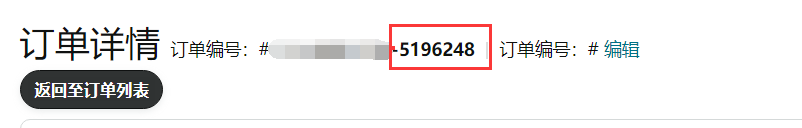
3. If you want to obtain the multi-channel logistics tracking code, click on the corresponding multi-channel order to enter, and click “Shipment” to view the tracking code
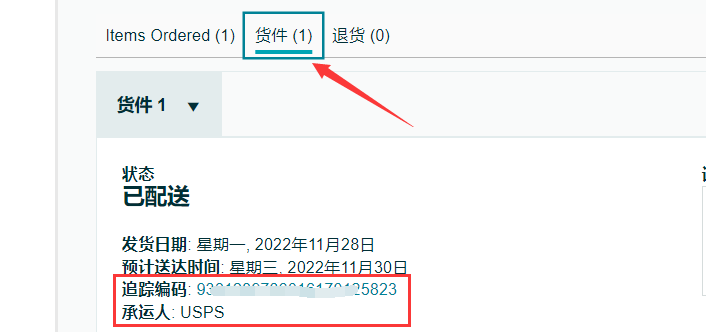
4. After obtaining the tracking code, we click “Orders – Manage Orders – View Seller’s Self-delivered Orders”
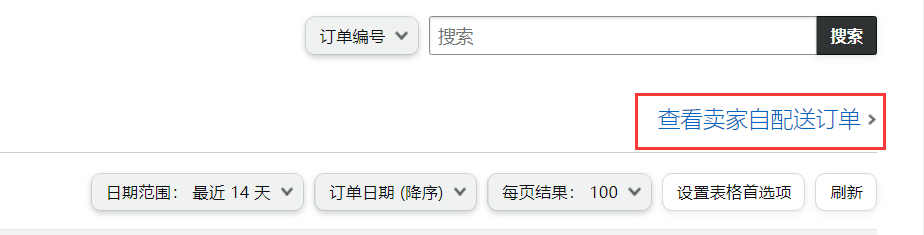
5. Find the undelivered order and click “Confirm Shipment”
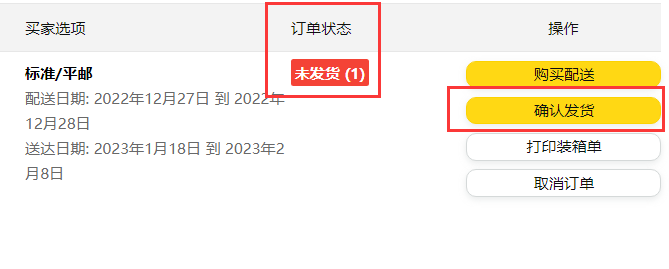
6. In the order list, there are delivery date and delivery dates, we must be optimistic about the time, and confirm the delivery and delivery to the customer on time, so as to avoid the problem of account delay rate
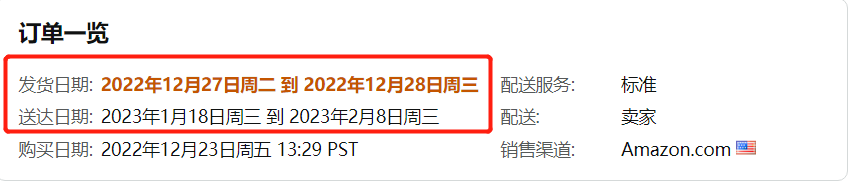
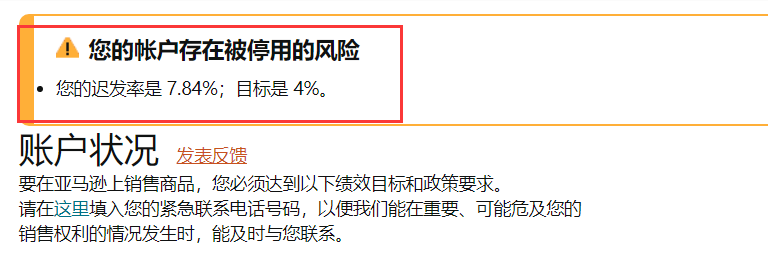
7. If it has arrived to confirm the delivery time, and there is no logistics tracking code for multi-channel delivery, our carrier information can be filled in other,express delivery for the waybill number, you can fill in the last string of numbers in the self-delivery order number first, and then you must remember to change it to the correct tracking code, so as not to cause problems with the effective tracking rate of the account
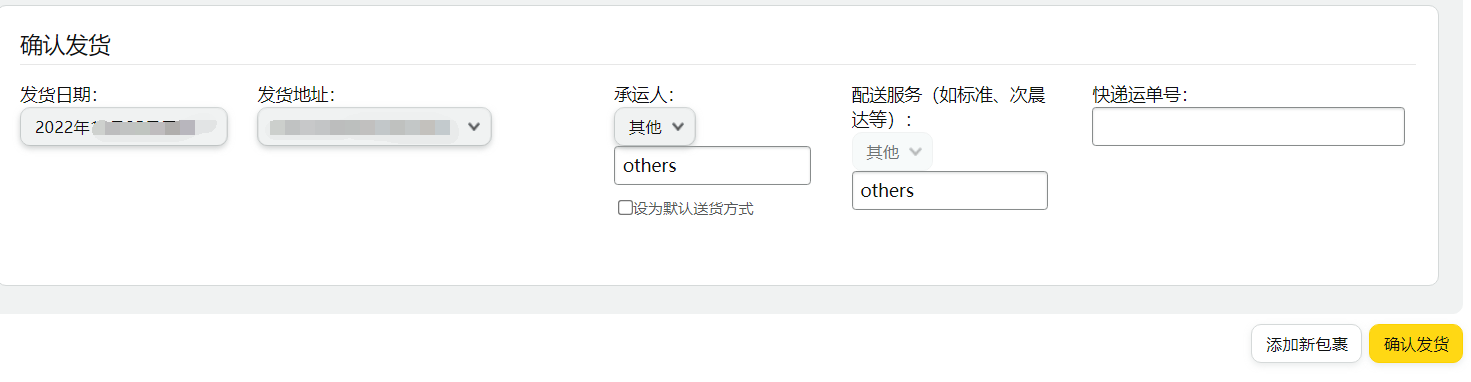
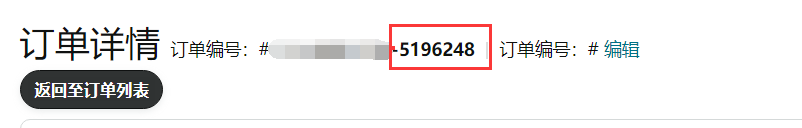
8. Click ” Yes, please continue to use this delivery service name ” to complete the self-delivery order confirmation
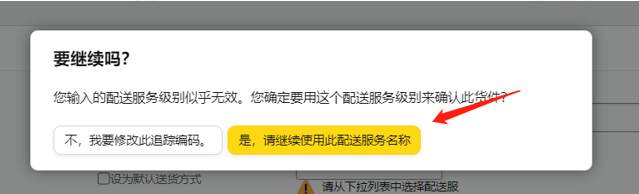
This is the end of this issue. If you have any questions, please leave a message. I am a cross-border little warm person, warm your cross-border road with words, see you in the next issue.
How Fulfillmen Can Help You
If you’re looking for ways to enhance your e-commerce solutions, we can help you here at Fulfillmen.
Fulfillmen is the best Chinese fulfillment center. We help e-commerce entrepreneurs from China and all around the world.
We work with e-commerce solutions, logistics, dropshipping, product sourcing, and many more. Just reach us out and we’ll help you with your needs! You can reach us out here.