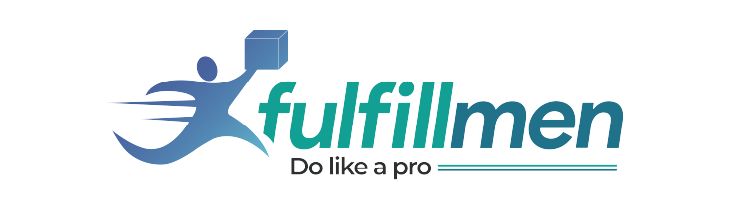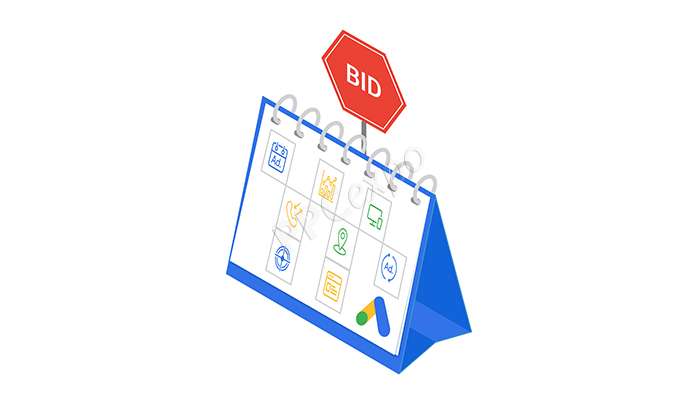Want your ad to bid higher for a certain amount of time. Can this change be made?
Of course, the answer is yes. In advertising operations, there are often times when we want to stop delivery for a while or raise the price on Friday and Saturday. All of these can be done. Then, what are the steps?
Here are the Steps to Increase Your Bid in Google Ads
Step 1: Find the time period you want to change and call it up.
Click on the ad schedule, then click on the pencil icon.
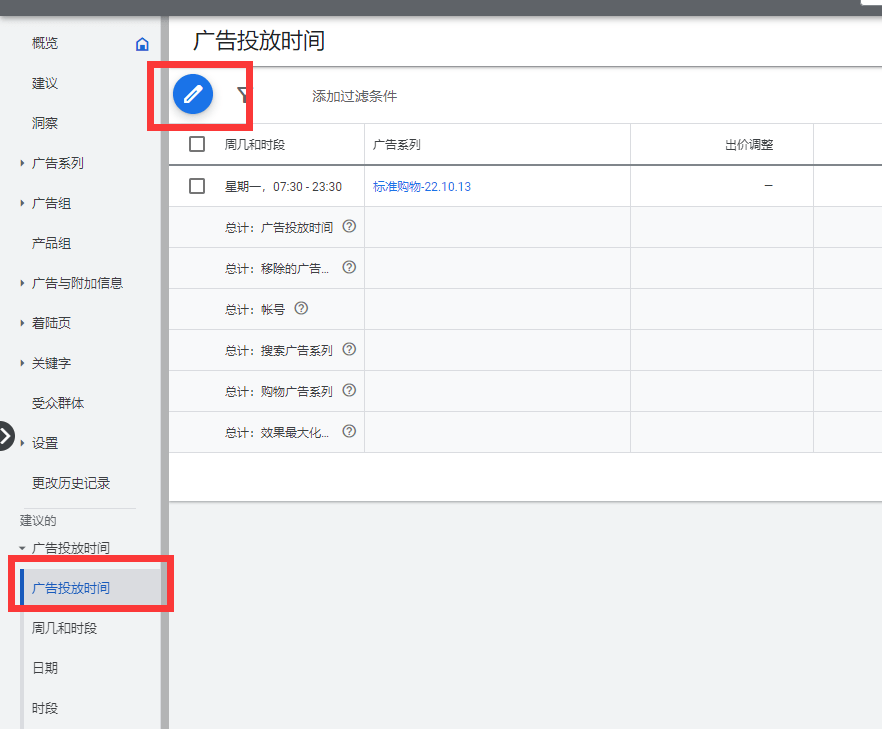
Choose the campaign you want to change >> change it to the time period you want >> click save
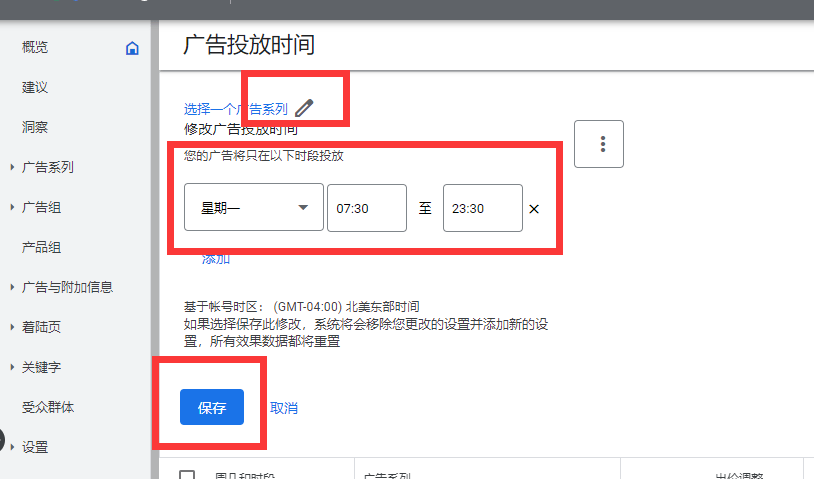
Step 2: Make changes to the bids you just set for your campaign.
Click on the blue pencil icon in the upper left corner or the pencil icon in the red frame.
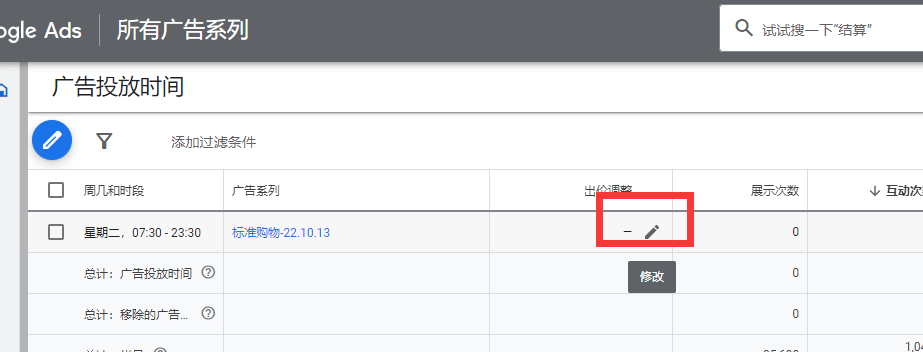
Change the bid amount to fit your needs, and then click Save.
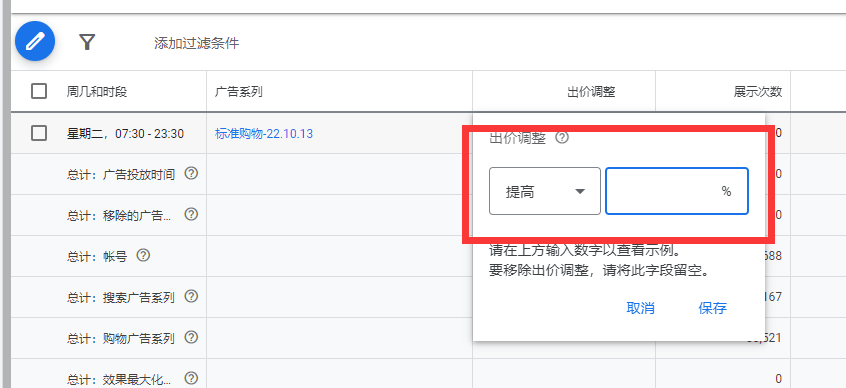
At this point, you have set up everything you need. Please feel free to talk to us if you have any questions.