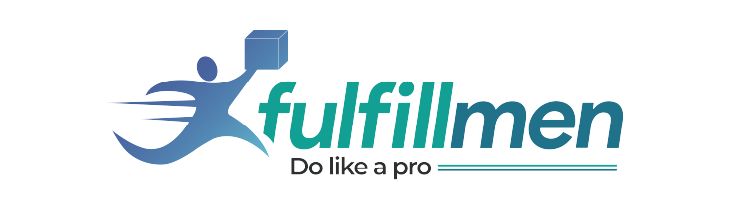How to Buy From Taobao 2023

We are aware of the difficulties involved in opening the Taobao website only to give up when you feel too overwhelmed by the amount of information to proceed with your purchase. You can basically buy everything on Taobao, including furniture, jewelry, snacks, all kinds of Chinese trinkets, and even items you didn’t even know you […]